Add Your Reservation or Availability Calendar Links for Free
Did you know that with just one click, travelers can book their stay with you straight from our listing? Take advantage of this bonus service, including free links to your inn's reservation or check availability calendar. This allows travelers to easily book a room at your inn without ever leaving your listing! Follow these instructions to ensure that you are utilizing these invaluable features.
Follow the easy instructions below for adding these features to your listing:
1. Log into your account at: www.bbonline.com/user/login/
Enter your email and password under "Already an Advertiser?"
2. Under Inn Listing Info, click on the blue link called "Website & Reservation Info"
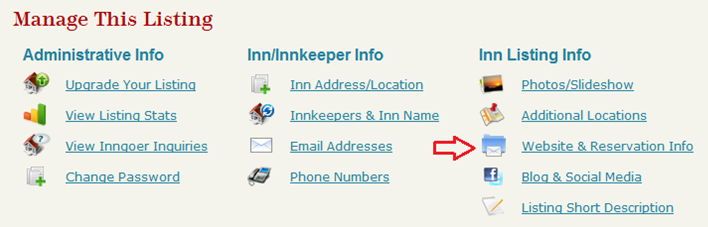
The next image should automatically appear on your screen. The next several steps will guide you in filling out the following information.
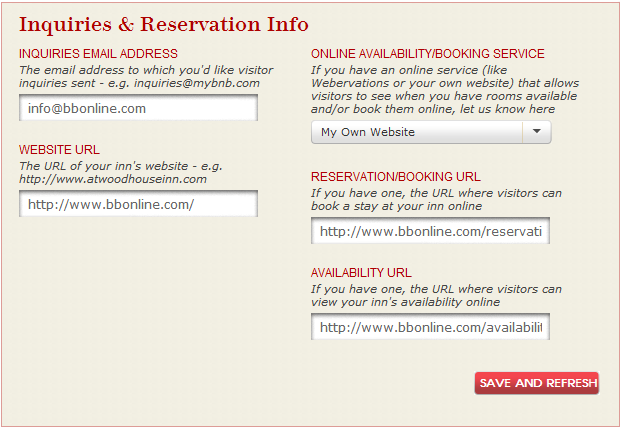
3. Inquiries Email Address: Enter the email you want inquiries sent to. This will render:
Website URL:
Enter your Inn's website. This will render:
4. Online Availability/Booking Service:
If you have an online service (like Webervations or your own website) that allows visitors to see when you have rooms available and/or book them online, you can link it for free on your listing.
a. In the drop down, select the online service you use. If you select My Own Website or Other, you can enter your reservation/booking URL. This will render:
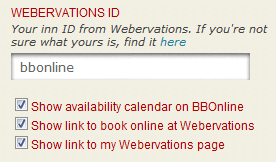
b. If you have Webervations, select Webervations in the drop down and enter your Webervations ID, which can be found at the end of your Webervations URL:
c. If you enter your URL in the Availability URL section, that will render:
If you have any quetions, please feel free to contact us, and we will add these features for you!
You can reach us at (800) 215 - 7365