How to Add Your Specials
 Believe it or not, your potential guests are currently browsing your specials section! Are they up to date? Have you added any recently? When inngoers visit BBOnline.com one of the first things they see is the "Deals" tab. Everyone loves a discount, a coupon, or any sort of special package, so make sure you are putting YOUR specials in front of those site visitors!
Believe it or not, your potential guests are currently browsing your specials section! Are they up to date? Have you added any recently? When inngoers visit BBOnline.com one of the first things they see is the "Deals" tab. Everyone loves a discount, a coupon, or any sort of special package, so make sure you are putting YOUR specials in front of those site visitors!When the November newsletter goes out to over 23,000 potential inngoers, we'll be highlighting: Thanksgiving Specials
You can visit the Thanksgiving Specials page to get some ideas of what specials are currently available.
Follow the steps below to add specials to your listing. Alternatively you can call us at 800-215-7365 or email us at [email protected] and we can do it for you.
How to feature your specials on your listing:
Log into your account http://www.bbonline.com/user/login/
Click on the "Specials" Tab.
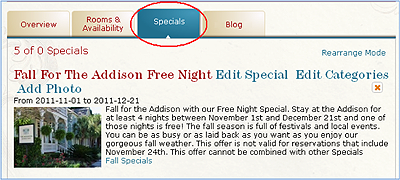
Click on "Add a New Special" near the bottom of the page.
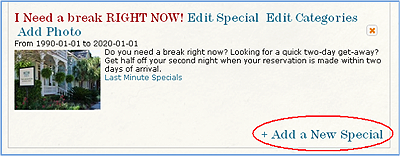
Give your special a title.
Choose a start & end date that the special will be offered.
Provide a brief description of the special.
Click on "Active" if you want it shown on your listing now (if not, don't click it. You can always come back and make it active when you're ready)
IMPORTANT: Click on "Make Featured" and "Add Photo" if you want your special to be selected to be featured on our homepage!
Use the large free format box to type in the details of the special. Remember to include the rate and any restrictions that apply.
Click on "Save" once you have completed your special.
A category box will appear allowing you to classify your special so travelers can find it!